I wish this posting window was bigger. I will have to go check into that a bit later but for now...
I received another message from Anne this morning in re to still having issues with the download. So I went about finding a solution but could find little if nothing at all. In light of this I thought it best to explain a few things which may help, I hope so :)
I am still running Windows XP SP3 and my system is fully up to date. I use a licensed version of Win Zip 9 which I purchased years ago. I also have the newest version of 7 Zip which I use for unzipping rar files. Both will work with any of my zip files.
After I have created the files I will add to the zip file, I create a new folder, name it, and move the files into it. I then right click that folder and from the menu select 'Add to Zip file' Win Zip then opens and the Add window appears. I then go about inputting the settings you see below.
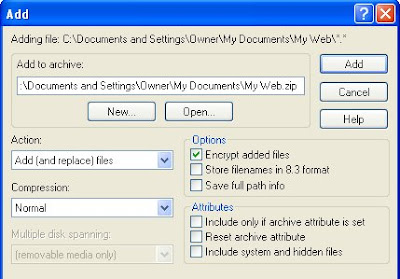
Because I have checked the Encrypt option the following windows appears after I click the Add button whereupon I input the password and check 128 bit before clicking the ok button.
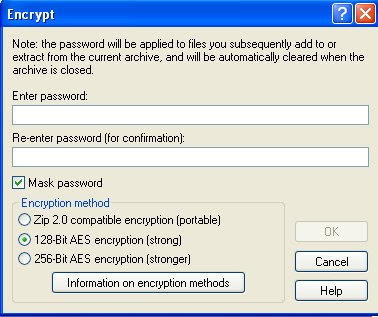
Win Zip then goes about zipping up the file and creating the zip file itself.
When it's done I close Win Zip. And that is about it.
I then proceed to Media Fire and upload it. To date I have had no transfer problems or errors and have tested each zip file directly by downloading them from the blog itself, just like all visitors do. I have a specific folder for all my downloads so I do not get things confused.
Unzipping the file is just a matter of clicking on the file, right clicking, selecting Extract to C etc which is it's own folder located in the folder from which I am presently unzipping it from. A window pops up asking me for the password and I type it in (or you can swipe it and paste it in). If the password is correct is will unzip as I have requested it to do. And that is about it.
Issues which may prevent unzipping may be 1. an system that is not up to date 2. a system that does not have an up to date unzipping program 3. a system where one does not have admin rights to do any unzipping 4. an error in the downloading of the zip file. 5. an error in how one goes about unzipping the file itself. 6. a system that runs on 64 bits instead of 32 bits in which one may have to switch over to the 32 bits, thou the chance for this are slim.
7. the language in which one types in the password may cause an issue but I am not sure of this so don't quote me on it :)
I can think of no other issues at this time. Anyone got any ideas I have missed? Please post them so we can help Anne. I hope I have given you something that will work in all that babble, Anne, so you can unzip your files.
That's it from me for now. I have 1 more box to go through and then I will be done with that.
I will check in after Tyler goes to bed.
Until then...
Enjoy your day.
Huggins
Pat


